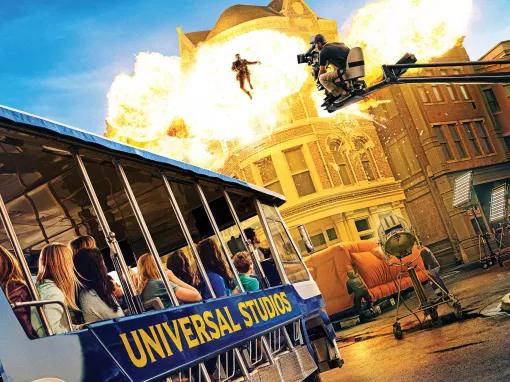Hollywood Plus Pass Any Day Ticket
- Free cancellations*
Not Available
This ticket is currently not available
This could be because:
- We have sold out
- New seasonal tickets are not yet available
In the meantime:
- Call us on 0800 223 0324
- Sign up to hear the latest news and offers:
Full details
Convenience, flexibility, ease of use and over 30% in savings!
Your ticket to the best attractions and experiences in Los Angeles including legendary Universal Studios Hollywood. The open-dated Hollywood Plus Pass Any Day Ticket can be activated at any time on your vacation and gives you admission to your choice of 3 or 5 top Hollywood attractions within a 7-day validity window.
Our guide to Hollywood Plus Pass Any Day Ticket
Experience the best attractions in Los Angeles and save with the brand New Hollywood Plus Pass from Universal Studios Hollywood. Enjoy the flexibility to mix and match attractions and experiences with this easy-to-use ticket and save over 30% on the combined price of individual entry tickets.
With a Hollywood Plus Pass, you can choose admission to your choice of 3 or 5 Los Angeles attractions from the extensive list below. For more flexibility, the Hollywood Plus Pass is valid for 7 consecutive days from first use, allowing you to spread your attraction visits over a week and do as much or as little as you like each day.
Featured Attractions
- Universal Studios Hollywood
- Academy Museum of Motion Pictures
- Aquarium of the Pacific*
- Autry Museum of the American West
- The Grammy Museum
- L.A. Zoo
- Madame Tussauds*
- Starline Night Tour
- Starline City Sightseeing Los Angeles, Hop On – Hop Off
- Starline Celebrity Homes Tour
- Starline Hollywood Walking Tour
- SoFi Stadium Tour*
- TCL Chinese Theatre
- Warner Bros Studio Tour
- Citadel Outlets - VIP Lounge access, valet parking and VIP Savings Card
You do not need to select your Los Angeles attractions at the time of purchase, providing you with greater flexibility if you change your mind regarding the attractions you wish to visit. However, attractions marked with (*) require advance reservations which can be made using the ticket App.
How does the Hollywood Plus Pass work?
Using your Hollywood Plus Pass is easy! Upon completion of your order, Hollywood Plus Pass digital pass(es) will be instantly uploaded to your AttractionTickets.com customer account containing a link to download the Smartvisit Experiences App on Google Play Store or Apple App Store. After downloading the App and adding your pass(es), simply navigate to the attraction you wish to visit, click ‘Redeem Now’ and scan your pass for direct entry to the attraction. Some attractions require a reservation prior to your visit - instructions on exactly how to reserve your places are provided within the pass guide in the App and will guide you through the reservation process.
Blackout Dates
- The Academy Museum of Motion Pictures is closed on New Year’s Eve and New Year’s Day
- Aquarium of the Pacific is closed on Christmas Day
- Autry Museum of the American West is closed Mondays, New Year's Day, Independence Day, Thanksgiving Day and Christmas Day
- The Grammy Museum Reservations is Closed Tuesdays, Christmas Day, New Year’s Day and Thanksgiving Day
- L.A. Zoo is closed on Thanksgiving Day and Christmas Day; Madame Tussauds is closed on Oscar Sunday
- Starline Night Tour is closed Christmas day, Thanksgiving, Oscar Day, LA Marathon and Pride Parade
- Starline City Sightseeing Los Angeles, Hop On – Hop Off is closed Christmas day, Thanksgiving, Oscar Day, LA Marathon and Pride Parade
- Starline Celebrity Homes Tour is closed Christmas day, Thanksgiving Day, Oscar Day, LA Marathon and Pride Parade
- Starline Hollywood Walking Tour is closed on Christmas day, Thanksgiving and Oscar Day.
Terms and conditions
Terms and conditions for Hollywood Plus Pass Any Day Ticket
- The Hollywood Plus Pass Off-Peak Ticket is open-dated and can be activated at any time before 30 April 2025, subject to restrictions.
- A Hollywood Plus Pass confirmation will be uploaded instantly to your Customer Account upon booking completion. Upon receipt of your Hollywood Plus Pass confirmation, you must download the 'Smartvisit' app from the Google Play Store or Apple App Store (free to download, data charges may apply).
- Once you have downloaded the Smartvisit App and registered your booking, you will be able to activate and retrieve your individual Hollywood Plus Pass(es). These digital tickets can be scanned for admission to your chosen attractions. With the Smartvisit App, you can also view details of all participating offers, including location, maps, opening times and helpful tips, and access customer service. Separate terms and conditions apply - see the app for details.
- Some attractions may require a reservation prior to your visit; Others may require a separate ticket. Instructions on exactly how to redeem your pass for each attraction are detailed within the Smartvisit App. It is your responsibility to check each attraction’s admission policies, hours of operation, and special instructions for getting in before you go.
- Select attractions have specific blackout dates, which can be viewed in the App.
- The Hollywood Plus Pass is open-dated and activated the first time you use the pass. The Hollywood Plus Pass is then valid for 7 consecutive days. Your choice of either 3 or 5 attractions (depending on the ticket selected at the time of booking) must be visited within this validity window. Any unused visits will be forfeited after 7 consecutive days.
- All attractions reserve the right to revoke the license granted by this Hollywood Plus Pass and can be withdrawn at any time and without notice. There are no refunds should a particular attraction is withdrawn.
- The Hollywood Plus Pass includes only one visit per attraction. You can not visit the same attraction twice within your 3 or 5 attraction allocation.
- The Hollywood Plus Pass may not be altered, copied, transferred or resold. The Hollywood Plus Pass is only valid for the person named on it.
- Parking not included at any attraction
- The Hollywood Plus Pass cannot be combined with other offers, separately ticketed events, discounts or sightseeing tours.
- Park, rides/shows/attractions, entertainment, experience details and/or access to event may be restricted or unavailable due to capacity/closures/other factors and benefits/restrictions are subject to change without notice.
- *Cancellation Policy: Tickets can be cancelled for free up to your holiday departure date provided that you have not already used your ticket to pre-book